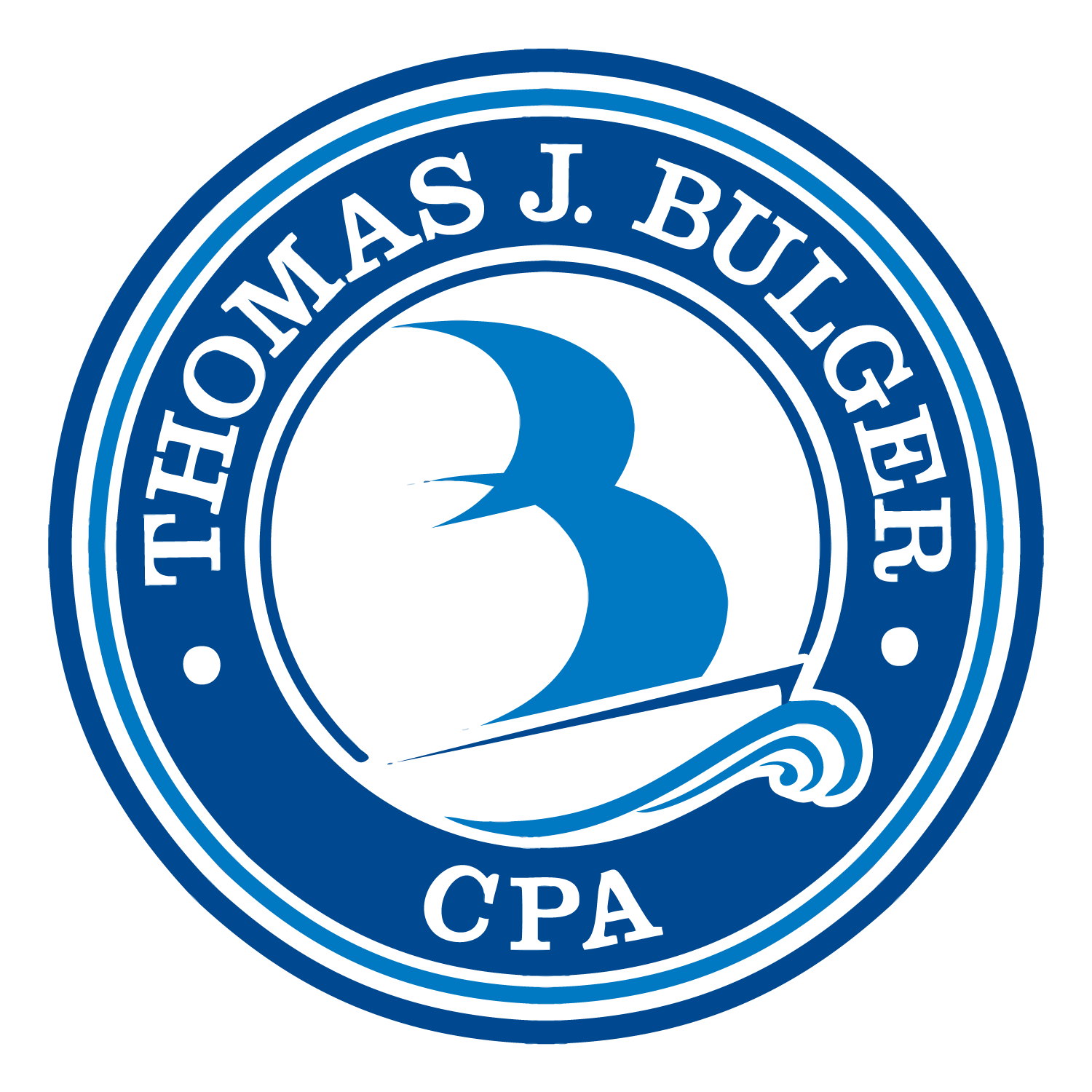Are you using technology to back-up your essential data, your books and tax documents?
Many micro and small businesses fail to do this and lose valuable time rebuilding data and reconstructing tax records. Larger businesses are not taking effective measures to back up and rotate on a schedule, nor protect themselves adequately against identity theft and hacking.
Do you have a system for data backup?
Data backups can be a lifeline to your company data. It’s possible to lose your data in several scenarios; bad weather, misplaced records, theft, vandalism, hacking, a key employee leaving, etc.
Restoring data can consume large amounts of time and money. Sometimes data cannot be recovered – an even bigger issue. Don’t let downtime for recovery get in the way of your daily operations. Have a backup plan and a plan to backup your backup plan.
Storing your backup data
Depending on your backup method (tapes, cloud, copies on another computer or server) create a documented plan with process and procedures noted, passwords and random accountability checks.
Create a system to rotate the media that is storing your data.
- If you use cloud storage or auto backup programs have a clear understanding of what is being backed up and what is not.
- Know the plan to reinstate the data should the need arise.
- Keep copies of your data offsite for another layer of protection. If all your backups are ‘at the office’ and the office gets flooded – your backup plan will have failed.
According to business writer and IT consultant Susan Ward, "The only businesses that should be keeping their data backups on-site are those with fire-proof, indestructible safes." On-site storage is fine for a limited amounts of data but most businesses will need a vault or offsite storage facility. With the high cost of office space offsite climate controlled records storage is economical and provides the best defense against data loss.
Additional tips:
- Change passwords regularly - Hacking is becoming more and more sophisticated. Use passwords that meet security guidelines and change them regularly.
- Install anti-malware software
- Construct a robust firewall
Create a system to protect your data and you’ll never regret the investment of time to keep your data secure.
Do you have a favorite technology tip for data integrity to share? Please join the conversion below.